Here are ten tips to fix Mavic Pro disconnected problems including loss of signal to the remote controller and loss of video transmission to the DJI Go 4 app.
While this article focus is on Mavic Pro disconnects, these tips will also assist you with fixing Mavic 2 Pro, Mavic 2 Zoom, Mavic Air, Mavic Air 2 and Mavic Mini disconnected issues or not connecting in the first place.
These DJI Mavic disconnect issues and problems can happen at any time from your first flight to some months later. Mavic disconnects can happen close to the home point or further out distances. It is a major cause of drone crashes.
If your Mavic disconnects while flying and it then reconnects, it is always best to fly the Mavic back in. Then use the below checks and troubleshooting tips.
Use the below tips to fix Mavic Pro, Mavic 2 and Mavic Air disconnects whether it is a transmission disconnect to your DJI Go 4 or to the remote controller, where you have lost total control of you Mavic.
If you have the new DJI Mavic Mini, then read this specific article on Mavic Mini disconnects, fly aways and RTH issues.
We will look at Mavic disconnected problems caused by cabling, port, smartphone and tablet issues, micro SD cards, firmware plus much more. You can also find what steps to take if you lose signal while flying the Mavic.
DJI Mavic Pro Problems
Having your Mavic disconnect from your remote controller or smartphone can be quite a shock especially the first time it happens.
If the Mavic just disconnects from the DJI Go 4 app but you can still fly using the RC, it isn’t as bad but you still need to know what you can do to get the video connecting again.
One of the most important items to remember when you take you Mavic out to fly is that the home point is updated when you first take off. This is a good start and your Mavic Pro can return to the home point if it disconnects either from the RC or from the DJI Go 4 app in Wi-Fi mode.
Also, it is very important to stay calm and think when you have a disconnect. Give your application some time to see if it reconnects. I have some tips near the bottom of this article on what steps to try whey the Mavic disconnects while in flight.
How To Fix Mavic Pro Disconnect Problems
The Mavic Pro disconnects can be caused by various sources from the quadcopter, remote controller, smartphone or tablet. So it could take a few of the below steps to fix the Mavic disconnect issues.
Have You Logged Into DJI Go 4 App
One of the first and easiest items to check if whether you are logged into your DJI account in the Go 4 app. If you are not logged in, then you will more than likely have a disconnected warning at the top of the Go 4 app from the very beginning. Login and the quadcopter and Go 4 app connect. If you are going to fly to an area where there is no internet connection, then you should make sure you are logged before heading off.
Cables Causing Mavic Pro Disconnected Issue
Check the micro USB cable going from your smartphone or tablet to the RC. The cable could have come loose at either end. Also try a replacement micro USB cable as they can break or become frayed over time. They can even be faulty from the factory.
Damaged Ports Causing Mavic Pro Disconnects
When plugging in and out cables over time, it is possible for the port to become damaged over time. It could be either the smartphone port or on the remote controller. So if you are having disconnects using a smartphone like a Samsung, then flying using a tablet which uses a different port and cable. Or vice versa.
Micro SD Card Causing Mavic Disconnected Problem
There has been a number of issue with the Mavic Pro disconnecting from the remote controller or DJI Go 4 app. It turned out that the micro SD card in the quadcopter was causing the Mavic Pro disconnects. Most Mavic pilots will remove the SD Card from the Mavic and plug it into an SD card reader and copy across video etc. onto their computer. However the card can become damaged physically or the file system can become corrupt on the card.
Perhaps the card has been used for something else and has other files and folders on it and when it is back in the Mavic, it causes an issue when you try to record to it. The SD card may still work but it is not perfect and is causing an interference when back in the Mavic.
Take out the micro SD card and try flying and see if you still get disconnects. If you don’t get a disconnect, do a full format of the SD card in a Windows computer. If it is still causing disconnects after the format, then replace the card with the DJI recommended SanDisk Extreme micro SD Card 64 GB.
Mavic Pro Not Connecting To App / App Causing Disconnects
On quite a few occasions, the Mavic disconnects are being caused by the smartphone or tablet, which has the DJI Go 4 app installed. You should have your smartphone or tablet running optimally.
Some best practice regarding smartphones and tablets would be to greatly reduce notifications from the various other apps (Facebook, Twitter, Instagram, WhatsApp etc) while flying. Also, turn off app updates while flying. Next, remove unused apps as these use up both space, memory and processor.
There are programs such as APP Power Monitor which are great to get your smartphone or tablet running optimally.
If your smartphone is not running optimally, then opening the DJI Go 4 app with and recording while flying, might place a heavier load on the device processor or fill up it’s memory. If the smartphone is running slow then it could easily drop the connection.
DJI Go 4 Cache Causing Disconnects
Cache files can fill up and even become corrupt. There are 2 places where you can clear the cache, which can stop the Mavic disconnecting from the DJI Go 4 app.
Video Cache – In the DJI Go 4 app, go into the General settings (3 dots in top right of the screen). Scroll down and tap on “Clear Video Cache”. Click OK.
Storage Cache – On your Smartphone, go into the phone settings, click on Apps, look for the DJI Go 4 app and open it up. Click on “Storage”. Next, tap on the “Clear Cache”.
Mavic Pro Remote Controller Causing Connection Error
Check your remote controller. Make sure that the ports and cables are clean. It is easy to get carried away with flying and you may not be aware that you are holding the remote controller and antenna in the wrong direction. Or not positioned to get the strongest transmission signal. Make sure your are holding your Mavic Pro remote controller towards where the Mavic is. Your Mavic remote control antenna should be in the pointing correctly as in the below image.
This is very important and especially if you are flying the Mavic Pro further out.
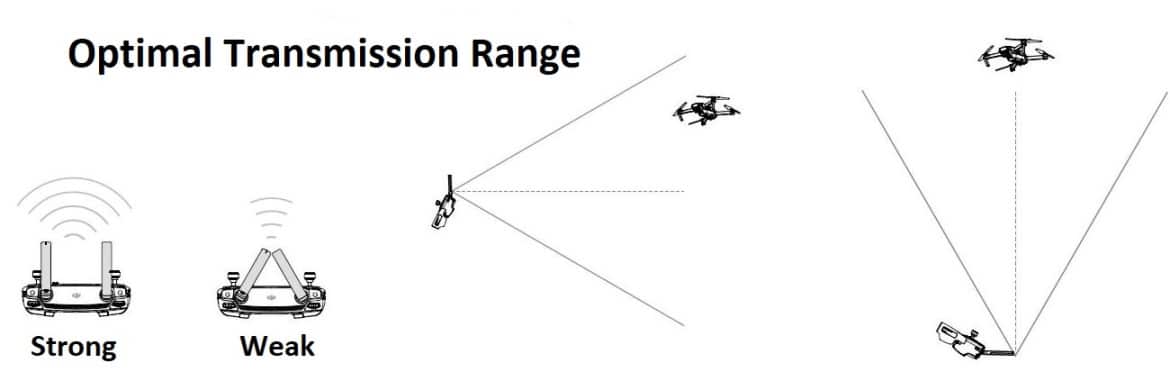
Weak Signal Causing Mavic To Disconnect
If you are flying a good distance out, then the signal is going to get weaker. Now as the signal gets weaker, the chances of the Mavic Pro disconnecting either from the DJI Go 4 app or the remote controller becomes a real possibility.
How To Strengthen The Transmitter Signal To the Mavic
If you are receiving a weak signal and disconnects at moderate to far out distances, then it could have something to do with the surroundings (trees, buildings etc) or with electromagnetic radiation (power lines, cellphone transmitters etc).
However, it could be an issue in the Mavic quadcopter or remote control. If you have tried everything in this article and the problem still exists but you don’t necessarily want to send your Mavic Quadcopter in for repair as the Mavic disconnects are only on long distance flights of say over half a mile, then the best option to strengthen the transmission signal is to add a Parabolic Radar Antenna Range Booster to the Mavic remote controller.
Calibrate the Mavic Compass / IMU To Fix Disconnected Issue
Now, you would be thinking, why would calibrating the Mavic Pro Compass help fix Mavic Pro disconnects. It must be remembered that if the compass is not aligned, then your quadcopter will be flying erratically and sending back incorrect information to the flight controller and remote controller. So it is important that all aspects of your Mavic is functioning correctly which will reduce the chances of disconnects.
You can find a terrific instructional video to calibrate the Mavic Pro compass here. It’s very easy to do and it will help the Mavic Pro and perhaps fix the disconnect problems.
Here are instructions to calibrate Mavic 2 the IMU, which includes the compass calibration.
Firmware Update Fixes Mavic Disconnect Issues
DJI have release firmware updates for the Mavic Pro and their other quadcopters, gimbals and cameras on a regular basis. If you are having disconnects, then it is always recommended to update the Mavic Pro firmware. If you are troubleshooting Mavic 2 Pro or Zoom disconnect issues, then here is the instructions to update the Mavic 2 firmware.
If you read down through the Mavic Pro firmware update release notes, you can see where certain updates fixed issues which could have been causing the Mavic Pro disconnects.
Some pilots never update the firmware on their quadcopter. However it is essential to update the firmware as it contains fixes for most issues. Firmware updates will also add new features to the quadcopter.
Here are some of the bugs and issues fixed by the DJI Mavic Pro firmware updates which could fix disconnect issues.
- Fixed an occasional issue where the camera would restart automatically during recording. This particular bug would cause a loss of video signal to you on the ground. This camera disconnect issue was fixed in the Mavic firmware update v01.03.1000.
- Optimized the video transmission by reducing the transmission signal loss ratio. This Mavic video transmission issue was fixed in update v01.03.0400.
- Improved the speed at the which the HD video link connection can be regained after disruption. This was fixed in Mavic firmware version v01.03.0000.
- Improved magnetic detection for the Mavic remote controller. This was fixed in Mavic update in version v01.03.0000.
Mavic Pro Disconnects After Firmware Update
Now, if you have completed a firmware update of the quadcopter and the Mavic starts disconnecting, then obviously try all the above. If this does not resolve the issue, you can role back to your earlier Mavic firmware version. If it was a new firmware update which caused the Mavic Pro disconnects, then you need to downgrade to the previous earlier version.
Firmware Downgrade Fixes Mavic Disconnect Issue
To downgrade to the previous Mavic Pro firmware version, you need to use a PC or MAC along with the DJI Assistant 2 software. When you have downgraded to the previous version, then see if the Mavic disconnect issue is fixed. If it is, then it would be a good to contact DJI and let them know. If a new firmware update is causing an issue you might see some posts on the DJI Mavic Forum.
Here is a terrific article which shows you around the DJI Mavic Assistant 2 software.
What To Do When Mavic Disconnects During Flight
DJI Go 4 or Fly App Video Disconnects When Flying
If the remote controller is still connected and it is just the DJI Go 4 or Fly app which has lost signal, then do the following;
Check Cables – from your RC to the smartphone or tablet. It may be loose or have fallen out.
Re-open DJI app – Take your hands off the sticks and let the Mavic hover. Close out of the DJI Go 4 / Fly app and then go back into it. There is a good chance that the app will reconnect again.
DJI Goggles – If you lose video signal to the DJI Go 4 app and the RC is still connected, then if you put on your DJI Goggles, they will connect to the Mavic. You will be able to see the same view as if the DJI Go 4 app was connected. Then fly back to the home point.
My DJI Goggles has come to my rescue a few times when I lost video the DJI Go 4 app. Flying using FPV goggles is a better flying experience than flying
So I am a big fan of the DJI Goggles and you can find some great prices on DJI Goggles here.
Unfortunately, the DJI Goggle including Racing Edition are not compatible with the Mavic Mini and Mavic Air 2 quadcopters.
Both DJI Goggle and RE are reviewed here, which include all the features and specifications, along with terrific videos.
DJI Go 4 Disconnects While Flying Using WiFi
If you are flying using the DJI Go 4 app and not using the RC, then when app disconnects you won’t be able to fly the quadcopter. By default the Mavic Pro will initialize the failsafe Return-To-Home after 20 seconds.
Again, if the Mavic Pro is a good distance out, you may be able to take some action to reconnect while it is in RTH mode. You could try the following;
- Try moving closer in the direction the Mavic is
- Close out of the DJI Go 4 app and go back in
- Stop and start the Wi-Fi on your Smartphone
Mavic Pro Remote Controller Disconnected When Flying
This is quite series. As you don’t have any stick control or video then you can’t fly the Mavic even if you can see it. Now the Mavic Pro should initiate the Failsafe Return-To-Home point mode which it had set just after take off.
If the Mavic quadcopter has flown a good distance away, then you may be able to help the RC to reconnect to the Mavic. Here are some tips.
Move Towards The Mavic – If you know what direction the Mavic quadcopter is, then walk towards it. If you are close to a running motor, generator or power lines etc, this might have weakened the signal to cause the disconnect. So move in the direction of the Mavic and it just might reconnect.
Check Remote Controller Antenna Direction – Are the antenna facing in the correct direction. If the Mavic is pretty high in the air you will need to change the angle you are holding the Mavic so that the antenna are pointing directly towards the Mavic. You also need to change the angle you are holding the remote controller if you are standing on a cliff and flying the Mavic lower than the area you are standing in.
Switch Off and Back On The Remote – It’s worth trying as either way you have no connection to the Mavic. It only takes a few seconds.
Return To Home Failsafe Mode – If you are flying in a wide open space with no obstacles in the way, then let the RTH failsafe model bring the Mavic quadcopter back to it’s home point. It’s a great feature. Then do your checks and troubleshooting.
Note: If you require parts, upgrades or accessories for your DJI Mavic, then check out our pages on the following quadcopters;
Other Mavic Pro Not Connecting Issues
There are other issues such as a particular phone, which will not connect to the Mavic Pro. These are more specific to that owners phone rather than an overall issue. Use the tips above to make sure that cables are correct and also that your smartphone is working optimally.
DJI Mavic Pro Support
If you are still having difficulties, you can also contact the DJI forums and post your questions there or browse through the topics. You can also contact DJI Support.
To finish this post, here is a video, which also discusses some of the ways to fix Mavic disconnect problems.
I hope the above information helps you to fix the issues you are having with your Mavic Pro, Mavic 2, Mavic Air or Mavic Mini disconnecting. The Mavic series are terrific quadcopters and it is essential that it is working correctly for safety reasons and also to make sure it doesn’t crash. Flying should be fun and it certainly is with the Mavic quadcopters.


